Create and Edit Vectors of Calligraphy
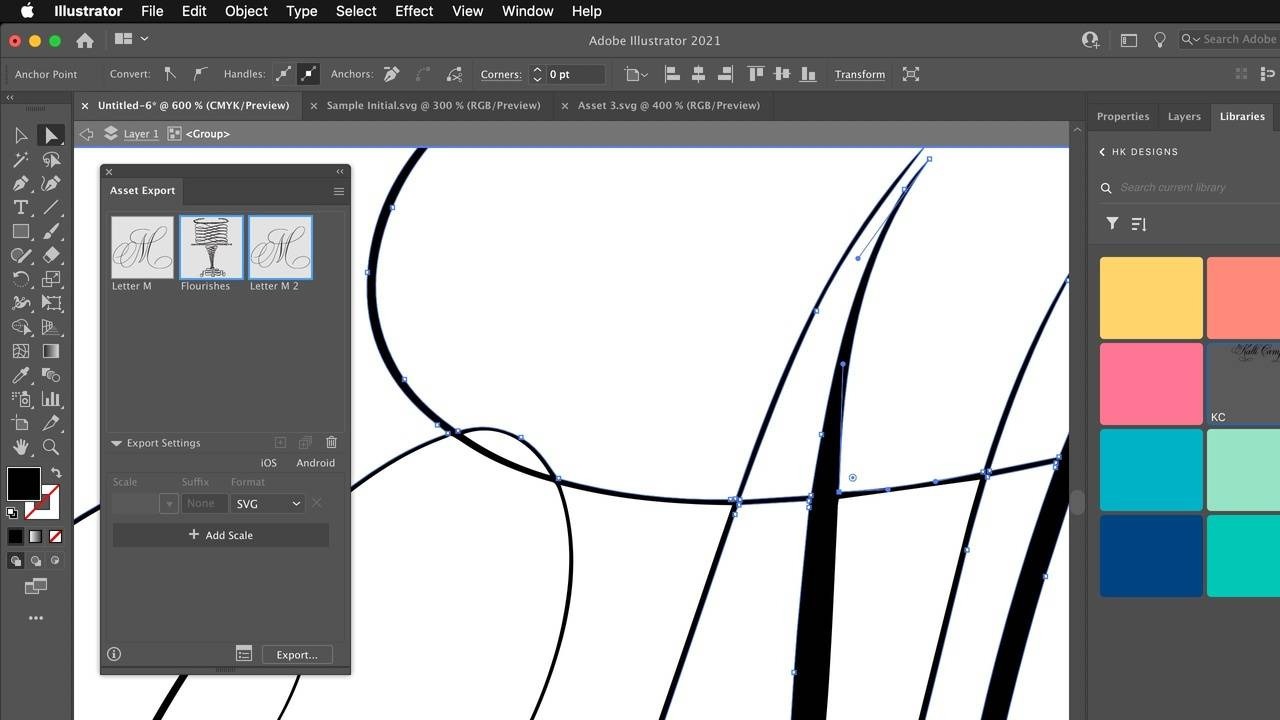
“Help! The printing company wants a vector file!? What do I do?” If you’ve ever designed a graphic and had a request to provide a vector file, chances are you felt a sense of panic. Working with vectors can seem intimidating on the surface, but with a few simple tools and understanding how to use them, you should be able to create and edit vector files of your artwork. Whether you need a logo, a cut file, or a batch of SVGs to plug into that font-making software, Adobe Illustrator will be your best friend.
Topics Covered
- How to import a graphic into Illustrator
- How to convert that graphic into a series of paths (the basis of the vector)
- How to use the selection, direct selection, and pen tools to edit those paths
- The “hot spots” I focus on for vectorizing calligraphy
- How to collect your graphic(s) for export.
This class is the perfect complement to our How to Design a Logo and Digitizing Your Calligraphy classes. Let’s get started!
Want to join us for class? It's offered on-demand and available now for all Tier 2 students. Some classes are also available to Tier 1 students. Click here to see the Tier 1 Class Listing.
How to Access Your Members-Only Class:
- Go to www.kallicampacademy.com
- Log in to your account
- Click on Classroom
- Click on Tier 2 -- Class Archive
- Click on Digital & Photography
Materials Needed
- Desktop computer or laptop
- Adobe Illustrator software
- A scanned image of your artwork or a jpg from Procreate
- If creating the artwork directly for this class, for best results use dark black ink and smooth white paper, like Canson Pro Layout Marker Paper.
Homework Challenge
Want to see our student's homework? Search the hashtag #kcavectors on Instagram. Be sure to check out #kallicampacademy for hundreds of posts from our student portfolio.

Instructor: Heather McKelvey
Co-founder, Kalli Camp Academy
Instagram: @kallialitheia


